What Makes a Good Website Design?
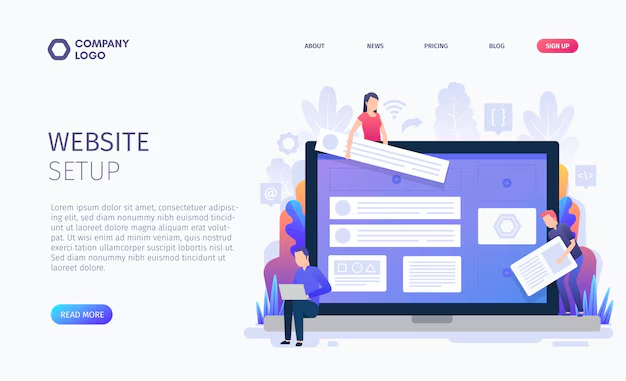
A website serves as the virtual storefront for businesses and organizations, making a strong first impression on visitors crucial. But what exactly makes a website stand out from the rest? Let's delve into the key elements that contribute to a good website design.
User Experience (UX) Design
A good website design focuses on creating a seamless user experience. This means designing intuitive navigation, clear menus, and user-friendly layouts that guide visitors through the site effortlessly.
How to Build a Good UX Design?
While hiring an expert UXD for your website is a viable option, here are a few steps that can help you improve the UX of your site.
-
Create User Personas: Develop fictional representations of your typical users, including their demographics, behaviors, and goals.
-
Define User Journey: Map out the steps users take when interacting with your website or product, from initial visit to desired action.
-
Simplify Navigation: Design clear and intuitive navigation menus, making it easy for users to find what they're looking for.
-
Optimize Page Layout: Organize content in a logical and visually appealing manner, with clear headings and sections.
-
Focus on Accessibility: Ensure that your website is accessible to all users, including those with disabilities, by providing alternative text for images and keyboard navigation.
-
Mobile-Friendly Design: Design your website to be responsive, ensuring it looks and functions well on all devices, including smartphones and tablets.
-
Use Consistent Design Elements: Maintain consistency in design elements such as colors, fonts, and buttons throughout the website to create a cohesive experience.
Key Elements of Good UX Design
-
Navigation and Ease of Use
One of the key aspects of UX design is navigation. Clear and logical navigation menus make it easy for users to find what they're looking for.
Websites should have a well-organized structure, with menus and links that guide users through the site without confusion. A good rule of thumb is to keep navigation simple and predictable, allowing users to quickly locate the information they need.
-
Responsive Design
With the rise of mobile devices, responsive design has become increasingly important. A responsive website adapts its layout and content to fit different screen sizes, ensuring a consistent experience across all devices.
Whether users are accessing the site on a desktop computer, tablet, or smartphone, they should be able to navigate and interact with the content seamlessly.
-
Accessibility Considerations
Accessibility is a fundamental aspect of UX design. Websites should be accessible to all users, regardless of their abilities or disabilities.
This means incorporating features like alternative text for images, keyboard navigation options, and compatibility with screen readers.
Designing with accessibility in mind not only ensures compliance with legal requirements but also demonstrates a commitment to inclusivity and user-centric design.
-
Feedback Mechanisms
Feedback mechanisms are key to understanding how users interact with a website. Incorporating features like contact forms, feedback surveys, or live chat support allows users to provide input and ask questions easily.
Analyzing user feedback helps identify pain points and areas for improvement, leading to iterative enhancements that optimize the overall user experience.
-
A/B Testing
A/B testing, also known as split testing, is a method used to compare two versions of a web page to determine which one performs better.
By testing different design elements, such as layout, colors, or call-to-action buttons, designers can gather data on user preferences and behavior.
This data-driven approach enables iterative improvements, ensuring that design decisions are based on evidence rather than assumptions.
Visual Appeal
Visual appeal plays a significant role in attracting and retaining visitors. A well-designed website should be visually appealing, reflecting the brand's identity and values.
Importance of Aesthetics
Aesthetics refers to the overall look and feel of a website, including its colors, typography, and overall design style. A well-designed website should visually reflect the brand's identity and values while also resonating with its target audience.
-
Colors: The choice of colors can evoke specific emotions and associations. For example, warm colors like red and orange can convey energy and excitement, while cool colors like blue and green can evoke calmness and trust.
-
Typography: Typography can enhance the overall aesthetic appeal of a website and make content more engaging. It's important to choose fonts that are legible across different devices and screen sizes.
-
Whitespace: Also known as negative space, whitespace refers to the empty space between elements on a webpage. It helps to improve readability, create visual balance, and draw attention to key elements.
Use of Images and Graphics
Images and graphics are powerful tools for enhancing visual appeal and conveying information effectively. High-quality visuals can capture the attention of users and create a memorable impression.
-
Photos: Authentic, high-resolution photos can humanize a website and make it more relatable to users. Whether it's showcasing products, team members, or customer testimonials, using real photos can help establish trust and credibility.
-
Graphics: Infographics, icons, and illustrations can help simplify complex information and make it more visually appealing.
Consistency in Design Elements
Consistency is key to creating a cohesive and professional-looking website. All design elements, including colors, fonts, and imagery, should be consistent across pages to maintain brand identity and provide a seamless user experience.
Style Guide: Establishing a style guide that outlines the brand's visual identity, including color palettes, typography, and design principles, can help maintain consistency throughout the website.
Templates and Grid Systems: Using templates and grid systems can ensure consistency in layout and alignment across different pages.
Visual Hierarchy
Visual hierarchy refers to the arrangement of elements on a webpage to guide users' attention and prioritize information. By using visual cues such as size, color, and placement, designers can direct users' focus and improve usability.
-
Hierarchy of Information: Important elements such as headlines, calls-to-action, and navigation menus should stand out prominently, while secondary information can be presented with less emphasis.
-
Focal Points: Visual elements such as images, videos, or bold typography can be used as focal points to draw attention to specific areas of the page.
Page Speed and Performance
Impact of Loading Times on User Experience
The speed at which your website loads plays a crucial role in user experience. In today's fast-paced world, people expect instant results, and if your website takes too long to load, they're likely to abandon it and look elsewhere.
Studies have shown that even a one-second delay in page load time can result in a significant drop in conversions.
Techniques to Improve Page Speed
1. Optimize Images
Images are often the largest elements on a webpage, so optimizing them can have a significant impact on page load times. Use image compression techniques to reduce file sizes without sacrificing quality. Additionally, consider lazy loading images, which means that images are only loaded when they come into view, reducing initial load time.
2. Minify CSS and JavaScript
CSS and JavaScript files can become bloated with unnecessary whitespace and comments. Minifying these files removes these unnecessary elements, reducing file sizes and speeding up load times.
3. Use Browser Caching
Browser caching allows certain elements of your website, like images, CSS, and JavaScript files, to be stored locally on a user's device after their initial visit. This means that when they return to your site, these elements don't need to be re-downloaded, resulting in faster load times.
4. Enable Compression
Compressing your website files before sending them over the internet can significantly reduce load times. Gzip compression, for example, can reduce file sizes by up to 70%, resulting in faster page loading.
5. Reduce Server Response Time
The time it takes for your server to respond to a request can impact page load times. Optimizing server response time involves factors like using a reliable hosting provider, minimizing HTTP requests, and optimizing database queries.
6. Implement Content Delivery Networks (CDNs)
CDNs distribute your website's content across multiple servers around the world. When a user accesses your site, the content is served from the server closest to them, reducing latency and speeding up load times.
7. Optimize Above-the-Fold Content
Above-the-fold content refers to the portion of a webpage that is visible without scrolling. Prioritize loading this content first to give users the perception that your site is loading quickly. Non-critical content can be loaded asynchronously after the main content.
Mobile Compatibility
With the majority of internet users browsing on mobile devices, having a mobile-friendly website is crucial. Responsive and adaptive design ensure that the site looks and functions well on smartphones and tablets.
Benefits of Mobile Compatibility
-
Improved User Experience: Mobile-friendly sites are easier to navigate, leading to higher engagement and lower bounce rates.
-
Increased Reach: Accessible to a wider audience, expanding your reach and potential customer base.
-
Enhanced SEO: Google prioritizes mobile-friendly sites in search results, improving visibility.
-
Higher Conversions: Quick access to information and simplified checkout processes lead to higher conversion rates.
-
Competitive Advantage: Sets you apart from competitors and shows you're keeping up with modern trends.
Best Practices
-
Optimize Page Speed: Reduce image sizes and leverage browser caching for faster loading times.
-
Simplify Navigation: Use clear menus and a hamburger menu for easy navigation.
-
Ensure Readability: Use a responsive font size and ample spacing for easy reading.
-
Optimize Forms: Simplify forms and inputs for mobile users.
-
Test Across Devices: Ensure your site looks and functions well on various devices.
Content Quality
Content is the backbone of any website. It's what draws visitors in and keeps them interested. Quality content is not just about filling up space; it's about providing value to the audience. This means content should be relevant to the website's purpose and target audience.
-
Writing Style and Tone
The writing style and tone should match the brand's voice and resonate with the target audience. Whether it's formal, conversational, or somewhere in between, the tone should be consistent throughout the website.
-
Clarity and Readability
Content should be easy to understand and digest. Use clear and concise language, break up text into smaller paragraphs, and use headings and bullet points to improve readability. Avoid jargon and overly complex language that might alienate readers.
-
Use of Multimedia Elements
Incorporating multimedia elements like images, videos, and infographics can enhance the user experience and make the content more engaging. Visuals not only break up long blocks of text but also help convey information more effectively.
-
Originality and Uniqueness
Original content sets a website apart from its competitors and builds credibility with users and search engines. Avoid copying content from other sources and strive to create unique, valuable content that adds something new to the conversation.
-
Regular Updates
Keeping content fresh and up-to-date is essential for maintaining user interest and improving search engine rankings. Regularly update blog posts, news articles, and product descriptions to reflect changes in the industry or business.
-
Value-Driven Content
Focus on creating content that provides value to the audience. Whether it's solving a problem, answering a question, or entertaining, content should serve a purpose and leave users feeling satisfied.
-
Clear Call-to-Action (CTA)
Each piece of content should have a clear call-to-action that prompts users to take the next step. Whether it's signing up for a newsletter, downloading a guide, or making a purchase, the CTA should be relevant to the content and encourage action.
Security and Trustworthiness
Security is vital for websites to gain trust and protect user data. Secure browsing ensures users feel safe and confident while interacting with a website, leading to increased engagement and conversions.
-
SSL Certificates
SSL certificates encrypt data transmitted between users and the website, safeguarding sensitive information like login credentials and payment details. Websites with SSL certificates display a padlock icon, indicating a secure connection.
-
Trust Seals
Trust seals reassure users of a website's trustworthiness. Displayed prominently, these seals indicate that the website follows security best practices and has undergone security checks.
-
Data Protection
Websites must protect user data stored on their servers. Robust security measures like firewalls and regular audits are essential. Clear privacy policies inform users about data handling practices, building trust.
-
Preventing Breaches
Proactive measures like keeping software updated and educating users about security risks help prevent breaches. This protects both the website owner and users from financial and reputational damage.
Common Mistakes to Avoid
-
-
Overloading with Information
-
Too much information can overwhelm users. A cluttered layout with excessive text and images can make it difficult for visitors to find what they're looking for.
-
Ignoring Mobile Users
Neglecting mobile users is a common mistake. With the majority of internet traffic coming from mobile devices, a mobile-friendly design is essential for reaching a wider audience.
-
Lack of Clear Navigation
Unclear navigation can frustrate users and lead to high bounce rates. Websites should have clear menus and navigation paths to help users find their way around.
FAQs
1. What role does SEO play in website design?
SEO helps improve a website's visibility in search engine results, making it easier for users to find.
2. How important is mobile compatibility in website design?
Mobile compatibility is crucial, as the majority of internet users now browse on mobile devices.
3. Why is user experience (UX) design so important?
UX design ensures that users have a positive experience on the website, leading to higher engagement and conversions.
4. What are some common mistakes to avoid in website design?
Common mistakes include overloading with information, ignoring mobile users, and having unclear navigation.
5. How can I improve my website's performance?
Improving page speed, optimizing images, and using responsive design are some ways to enhance website performance.
