What Do Cookies Mean on a Website?
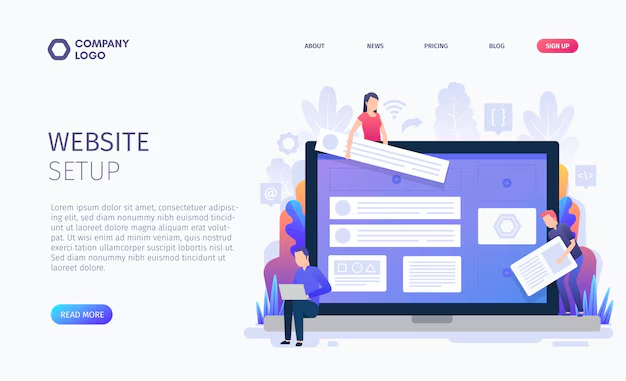
When you browse the internet, you've likely encountered the term "cookies" more than once. But what exactly are cookies and what role do they play on websites?
In this article, we'll delve into these questions about cookies, exploring their types, functions, and impact on your browsing experience.
Types of Cookies
Session Cookies
Imagine session cookies as the temporary notes a waiter jots down while you're dining at a restaurant.
These cookies are like short-term memory for websites. When you visit a website, session cookies are created to remember your activities just for that particular session.
They help the website remember your choices and preferences as you navigate through its pages.
Once you close your browser, these cookies are deleted, like wiping the slate clean for the next diner.
Persistent Cookies
Persistent cookies are the more long-term thinkers of the cookie world. Instead of being wiped away when you close your browser, they stick around on your device.
Think of them as the digital version of a loyal assistant who remembers your favorite coffee order or your preferred seat at a cafe.
Persistent cookies store information like login details, language preferences, and even items in your shopping cart, so the website can recognize you the next time you visit.
First-party Cookies
First-party cookies are like the friendly neighbors who drop by for a chat. They are set by the website you're visiting and are primarily used to make your browsing experience smoother.
For example, when you log into a website and tick the "Remember Me" box, a first-party cookie is created to keep you logged in for future visits.
These cookies are designed to enhance your interaction with the website directly.
Third-party Cookies
Now, third-party cookies are a bit more like the nosy neighbors who keep tabs on everything happening in the neighborhood.
They're set by domains other than the website you're currently on and are often used for tracking your online behavior across different sites.
Advertisers love these cookies because they help them deliver targeted ads based on your interests and browsing history. However, they also raise privacy concerns as they allow for extensive user tracking across the web.
How Cookies Work
Cookies may seem like mysterious bits of data, but their functionality is quite simple. Here's a step-by-step breakdown of how cookies work:
-
Cookie Creation: When you visit a website, your browser receives instructions to create a cookie. Think of this as the website handing you a tiny slip of paper with some information written on it.
-
Cookie Storage: Your browser then stores this cookie on your device, typically in a folder dedicated to cookies. It's like tucking that slip of paper into a drawer for safekeeping.
-
Website Interaction: As you interact with the website, it sends and receives information with the server. Each time you perform an action, like clicking a button or submitting a form, your browser sends the relevant cookies along with the request.
-
Cookie Retrieval: When you return to the same website, your browser retrieves the cookies associated with that site and sends them back to the server. It's like pulling out that slip of paper from the drawer and handing it back to the website.
-
Personalized Experience: The website uses the information stored in the cookies to customize your experience. For example, if you previously selected a preferred language or logged into your account, the website remembers this and tailors its content accordingly.
-
Tracking Behavior: Cookies also enable websites to track your behavior. They can record which pages you visit, how long you stay on each page, and what actions you take. This data helps website owners understand their audience and improve their services.
-
Expiration: Some cookies have an expiration date, while others remain on your device indefinitely. Session cookies typically expire when you close your browser, while persistent cookies may last for days, months, or even years.
Purpose of Cookies
Cookies serve several purposes on a website:
-
Improving User Experience: Cookies enhance your browsing experience by remembering your preferences and settings. For example, they can remember your login details, preferred language, or the contents of your shopping cart, making it easier for you to navigate the site.
-
Personalization: Cookies enable websites to deliver personalized content based on your interests and browsing history. This personalization can include recommendations for products, articles, or services that are relevant to you.
-
Tracking User Behavior: Cookies track your actions on a website, providing valuable insights into user behavior. This data helps website owners understand how visitors interact with their site, which pages are popular, and where improvements can be made.
Privacy Concerns
Despite their benefits, cookies raise privacy concerns for many users. The tracking capabilities of cookies can be used to gather sensitive information about users without their consent.
In response to these concerns, regulations such as the General Data Protection Regulation (GDPR) require websites to obtain user consent before setting certain types of cookies.
Fortunately, most web browsers allow you to control how cookies are used and stored on your device.
You can adjust your browser settings to block or delete cookies, although this may affect your browsing experience on certain websites.
Additionally, many websites display cookie consent banners that allow you to accept or reject cookies before they are set.
Benefits of Cookies
Despite the privacy concerns, cookies offer several benefits for both users and website owners:
-
Customized Content: Tailored recommendations and personalized browsing experiences.
-
Faster Browsing: Remembering preferences leads to quicker navigation.
-
Personalized Recommendations: Suggestions based on browsing behavior.
-
Saved Preferences: Retention of layout, theme, and font size choices.
-
Convenience: Autofill for forms, making transactions smoother.
-
Persistent Shopping Carts: Items stay in your cart across sessions, avoiding loss.
Drawbacks of Cookies
However, cookies also have some drawbacks:
-
Security Risks: Cookies can be exploited for phishing attacks or data theft if compromised.
-
Tracking Across Websites: Third-party cookies allow advertisers to track you across different sites, potentially leading to intrusive targeted advertising.
-
User Consent Issues: Cookie consent banners may offer limited options for refusal, raising questions about the adequacy of user consent.
-
Browser Performance: Storing numerous cookies can slow down your browser and consume resources.
-
Cookie Deletion: Cookies clutter your device and require regular deletion, leading to inconvenience.
-
Legal Compliance: Regulations like GDPR require explicit consent for certain cookies, adding complexity and potential penalties for non-compliance.
Future of Cookies
As concerns about privacy and security continue to grow, the future of cookies is uncertain. Many companies are exploring alternative methods of tracking user behavior, such as fingerprinting and device recognition.
Additionally, changing regulations may impact the way cookies are used and managed in the future.
FAQs
1. Are cookies dangerous?
Cookies themselves are not inherently dangerous, but they can be exploited by malicious actors for nefarious purposes.
2. Can I block all cookies?
Most web browsers allow you to block or delete cookies, but this may affect your browsing experience on certain websites.
3. Do I need to accept cookies to use a website?
In many cases, websites require you to accept cookies in order to access certain features or services.
4. What is GDPR and how does it relate to cookies?
GDPR is a regulation that aims to protect the privacy and data of European Union citizens. It requires websites to obtain user consent before setting certain types of cookies.
5. Are there alternatives to cookies?
Yes, there are alternative methods of tracking user behavior, such as fingerprinting and device recognition, although these also raise privacy concerns.
