How to Turn a Website into an App?
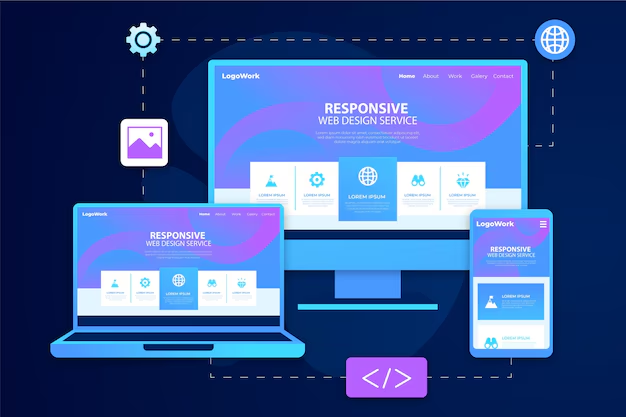
Having an online presence is one of the first steps to marketing your business or company. While websites have been the traditional go-to for establishing this presence, the rise of mobile technology has made having a mobile app equally important.
But what if you already have a website? Can you turn it into an app? Absolutely! In this guide, we'll explore the process of turning a website into an app, step by step.
Benefits of Turning a Website into an App
Turning your website into an app offers several benefits:
-
Enhanced Accessibility: Mobile apps offer greater accessibility compared to websites as they can be accessed with a single tap on a user's mobile device. This convenience encourages more frequent interactions and engagement with your content or services.
-
Improved User Experience: Apps provide a more immersive and interactive user experience than websites. With features like push notifications, personalized content, and smoother navigation, apps enhance user satisfaction and encourage longer sessions.
-
Offline Access: Unlike websites, which require an internet connection to access content, apps can offer offline access to certain features or content. This is especially beneficial for users in areas with limited connectivity or for providing access to essential information even when offline.
-
Utilization of Device Features: Mobile apps can leverage the native features of a device, such as GPS, camera, and microphone, to provide richer and more dynamic experiences. This allows for the creation of innovative features and functionalities that are not possible with a traditional website.
-
Monetization Opportunities: Mobile apps open up various monetization opportunities, such as in-app purchases, subscriptions, advertising, and sponsored content. These revenue streams can help businesses generate additional income and maximize their return on investment.
Steps to Turn Your Website into an App
Now let's break down the process into actionable steps:
Step 1: Assess Your Website
Evaluate your website thoroughly to identify its key features and functionalities. Determine which features are essential to include in the app and prioritize them based on their importance to your users.
Step 2: Choose the Right Platform
Decide on the type of app you want to build: native, hybrid, or web app. Consider factors such as your target audience, budget, and desired features. Native apps offer the best performance but can be more costly to develop, while hybrid and web apps are more cost-effective but may have limitations in terms of performance and features.
Step 3: Select Development Tools
Choose the development tools that best suit your chosen platform and your level of expertise. If you're using WordPress, there are plugins available that can help convert your website into an app. Alternatively, you can use app builders like BuildFire or Appy Pie, which offer intuitive drag-and-drop interfaces for building apps without coding. For more advanced customization, you may opt to hire a developer or development team.
Step 4: Design the App Interface
Design a user-friendly interface that mirrors your website's branding and provides a seamless experience for users. Focus on creating a clean and intuitive layout, with easy navigation and consistent design elements. Ensure that the app interface is optimized for mobile devices and provides a smooth user experience across different screen sizes.
Step 5: Development and Testing
Develop the app according to the chosen platform and design specifications. This involves coding the app's functionality and integrating it with the necessary features from your website. Once the development is complete, rigorously test the app for bugs, glitches, and usability issues. Conduct thorough testing on various devices and operating systems to ensure compatibility and a seamless user experience.
Tools and Platforms for Website-to-App Conversion
When it comes to converting a website into an app, there are several tools and platforms available to streamline the process:
WordPress Plugins
-
AppPresser: This WordPress plugin allows you to create a mobile app using your WordPress site as a backend. It offers features like push notifications, offline access, and integration with popular plugins.
-
MobiLoud: MobiLoud offers solutions to convert WordPress sites into native mobile apps for both iOS and Android platforms. It provides customization options and features like push notifications and offline access.
App Builders
-
BuildFire: BuildFire is a drag-and-drop app builder that enables you to create custom mobile apps without coding. It offers a range of templates, plugins, and integrations to customize your app according to your needs.
-
Appy Pie: Appy Pie is another popular app builder that allows you to create iOS and Android apps without coding. It offers various features like push notifications, in-app purchases, and analytics.
Hiring a Developer
-
If you prefer a custom solution tailored to your specific requirements, hiring a developer or a development team is a viable option.
-
A skilled developer can create a fully customized app that integrates seamlessly with your website's features and design.
Advantages and Disadvantages
Each of these tools and platforms has its own set of advantages and considerations:
-
WordPress Plugins are convenient for website owners who are already familiar with WordPress and want a straightforward way to convert their site into an app.
-
App Builders offer a user-friendly interface and require no coding skills, making them suitable for beginners or those with limited technical knowledge. However, they may have limitations in terms of customization and scalability.
-
Hiring a Developer provides the most flexibility and customization options, allowing you to create a fully tailored app to meet your specific needs. However, it can be more costly and time-consuming compared to using plugins or app builders.
Designing the App Interface
When designing the app interface, focus on creating a:
User-Friendly Layout
-
Design a layout that is intuitive and easy to navigate. Keep it simple and clutter-free to ensure users can find what they need quickly.
-
Prioritize important features and content, placing them prominently within the app interface.
-
Use familiar design patterns and conventions to make navigation predictable for users.
Navigation
-
Implement a clear and intuitive navigation system that guides users through the app seamlessly.
-
Use standard navigation elements like tabs, menus, or drawers to organize content and facilitate easy access to different sections of the app.
-
Include breadcrumbs or navigation bars to help users understand their location within the app hierarchy.
Branding
-
Maintain consistency with your website's branding to reinforce brand identity and familiarity for users.
-
Use consistent colors, fonts, and imagery that align with your website's design to create a cohesive brand experience.
-
Incorporate your logo and brand elements strategically throughout the app interface.
User Engagement
-
Include interactive elements to engage users and encourage interaction with the app.
-
Incorporate features like animations, gestures, and transitions to make the app interface more dynamic and engaging.
-
Implement feedback mechanisms such as buttons, sliders, or forms to allow users to interact with the app and provide input.
Accessibility
-
Ensure that the app interface is accessible to all users, including those with disabilities.
-
Design with accessibility features in mind, such as providing alternative text for images, using high contrast colors, and ensuring proper screen reader compatibility.
-
Make interactive elements large enough and spaced appropriately to accommodate users with limited dexterity or vision impairments.
Responsive Design
-
Design the app interface to be responsive and adaptable to different screen sizes and orientations.
-
Optimize layouts, font sizes, and touch targets for both small mobile screens and larger tablet devices.
-
Test the app interface on various devices to ensure consistent and optimal user experience across different platforms.
FAQs
1. How much does it cost to turn a website into an app?
The cost of turning a website into an app varies depending on factors like the complexity of the app, chosen platform, and development method. It can range from a few hundred to several thousand dollars.
2. Do I need coding skills to turn my website into an app?
No, you don't necessarily need coding skills. There are tools and platforms available that allow you to create an app without coding, such as app builders and WordPress plugins.
3. Can any type of website be converted into an app?
Most types of websites can be converted into apps, including blogs, e-commerce sites, and informational websites. However, the complexity of the conversion may vary based on the features and functionalities of the website.
4. How long does it take to develop an app from a website?
The time it takes to develop an app from a website depends on various factors, including the complexity of the app, chosen platform, and development method. It can take anywhere from a few weeks to several months.
